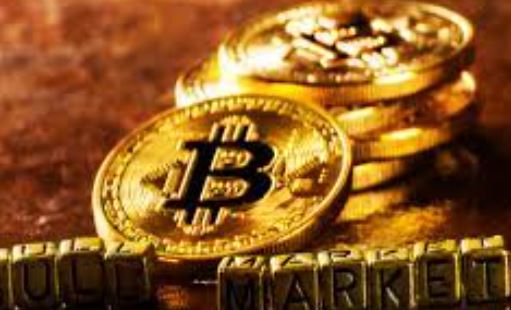Linux命令ifconfig eth0
ifconfig eth0命令是Linux中用于查看与配置网络接口的常用命令。通过该命令,我们可以获取到与eth0网卡相关的详细信息。
命令概述
ifconfig(interface configuration)命令用于查看和配置网络接口的参数。eth0代表第一个以太网接口。这个命令可以帮助我们获取和修改网络接口的IP地址、子网掩码、广播地址等信息。
命令语法
ifconfig eth0
命令示例
输入以下命令:
ifconfig eth0
输出示例:
eth0 Link encap:Ethernet HWaddr 00:11:22:33:44:55
inet addr:192.168.1.100 Bcast:192.168.1.255 Mask:255.255.255.0
UP BROADCAST RUNNING MULTICAST MTU:1500 Metric:1
RX packets:12345678 errors:0 dropped:0 overruns:0 frame:0
TX packets:98765432 errors:0 dropped:0 overruns:0 carrier:0
collisions:0 txqueuelen:1000
RX bytes:1234567890 (1.2 GB) TX bytes:9876543210 (9.8 GB)
命令说明
输出结果中的各项参数含义如下:
- Link encap: 网络接口的封装类型。
- HWaddr: 网络接口的硬件地址(MAC地址)。
- inet addr: 网络接口的IP地址。
- Bcast: 网络接口的广播地址。
- Mask: 子网掩码。
- UP: 网络接口的状态,UP代表接口已启动。
- BROADCAST RUNNING MULTICAST: 接口支持广播、运行中和多播功能。
- MTU: 接口的最大传输单元。
- RX packets: 接收的数据包个数。
- TX packets: 发送的数据包个数。
- errors: 发生的错误数。
- dropped: 丢弃的数据包数。
- overruns: 接收时溢出的数据包数。
- frame: 发送或接收错误的帧数。
- carrier: 发送时产生的冲突数。
- collisions: 发送时的冲突检测数。
- txqueuelen: 发送队列的长度。
- RX bytes: 接收的字节数。
- TX bytes: 发送的字节数。
命令拓展
ifconfig命令还有其他拓展用法,如ifconfig eth0 up可以启动eth0网卡,ifconfig eth0 down可以关闭eth0网卡等。